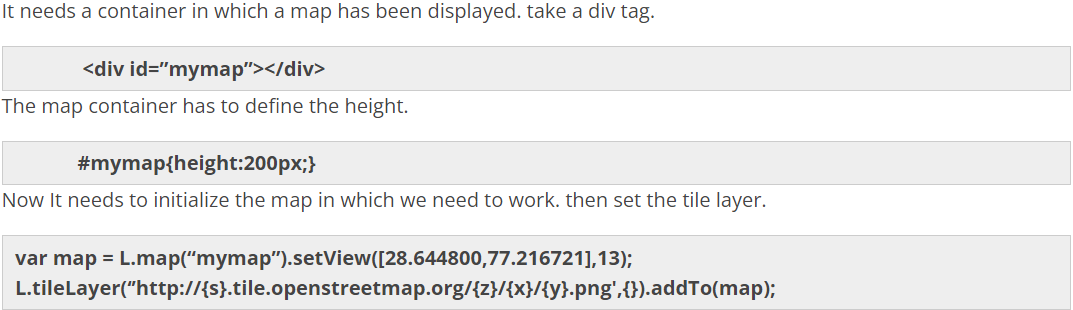GPS/GSM based tracking system
The combination of Hardware and Software has always fascinated me. This brings me to one of very interesting Software-Hardware combo which most of us are using in our day to day life. By far you might have got idea about what I am talking about – “GPS based tracking system”. GPS based tracking system is one of the most widely used IoT solution right now.
Below figure 1 explains the concept of GPS/GSM based tracking system.

Figure 1: Concept of GPS/GSM based tracking system
Tracker – Hardware
Let us take a look at what things are involved to make a tracker (hardware) :
- GPS (Global Positioning System) module helps us to get the coordinates (latitude and longitude) of the tracker, but we need one more technology to transfer the tracker data to our system.
- GSM (Global System for Mobile communication) module is used to transfer the tracker data to any system in cloud.
- GSM needs an internet enabled SIM card to transfer data.
- A firmware program installed on the tracker which uses GPS and GSM to capture and transfer data.
GPS tracker provides data about vehicle condition (such ignition status, harsh breaking, speed), event (such as geofence alerts, speed alerts, ignition alerts, door alerts) as per configuration on tracker and of course location of the tracker.
Some of the GPS trackers also provide feature to immobilize the connected vehicle/any other connected system. And stores data locally when GSM network is not available for data transfer. More advanced GPS trackers provides lot more information about vehicle condition and driving behavior.
Tracking platform – Software
Let us take a look at what things are involved to make a tracking platform (software):
Listener service – this services listens for incoming data from tracker. Once data is received the listener service processes the data and stores the data into data store. Service can also generate various notifications such as over speed, ignition status.
Web Application – the application retrieves data from datastore and displays on User Interface.
Mobile Application – the application retrieves data from datastore via APIs and displays on User Interface.
The web/mobile application helps to track multiple trackers at the same time.

Applications of Tracking System
The implementation of tracking systems results in productivity, efficiency and safety improvements. Below are some areas where tracking system can be easily applied :
- Fleet management & tracking
- Tracking school bus
- Theft protection by locating stolen vehicle
- Personal tracking
- Child safety, keep an eye on your child
- Tracking product delivery
- Any many more, as this technology can be applied pretty much everywhere which requires tracking
GPS/GSM based tracking system Read More »